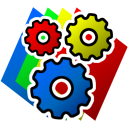
Hornil Photo Resizer
1.1.1.0
Size: 5.44 MB
Downloads: 3231
Platform: Windows (All Versions)
Attaching large images to an email or posting them on a website can take a long time. Reducing their resolution will make the actual files weigh less and it will also make it easier to work with the pictures. Hornil Photo Resizer was built specifically for this purpose. The application can help you resize any images, but it can be used for other purposes as well. It comes with many useful tools, for renaming files, making visual adjustments, converting them and more.
You can use Hornil Photo Resizer on Windows XP or later editions, such as Vista, Win 7 or Win 8. It provides support for both 32 and 64-bit operating systems and it can be installed in just a few seconds. The installation process doesn't involve any complex settings and you don't have to meet any special requirements.
The application allows you to prepare one or more operations and execute them in a single run. The supported operations are listed in a column, on the left side of the user interface and their corresponding options are displayed in the central region of the window. Hornil Photo Resizer supports batch processes, which means that you can load and transform multiple pictures at the same time.
Besides resizing imported images, it is also possible to rotate and flip them, apply a few effects or correction filters, insert watermarks, rename the pictures and convert them. Regardless of what actions you wish to perform, you will not encounter any kind of difficulties. All operations can be prepared just by clicking check boxes, radio buttons, dragging sliders or typing in a few input fields. Also, you can see how your changes affect the pictures in a "before and after" preview, on the right side of the interface.
Pros
You can resize your pictures, rename them and perform other operations in a single run. The application's controls are easy to understand and it takes only a few seconds to carry out the prepared operations.
Cons
There are no serious drawbacks to mention. With Hornil Photo Resizer, optimizing pictures for web publishing or other operations doesn't take more than a few clicks.
Hornil Photo Resizer
1.1.1.0
Download
Hornil Photo Resizer Awards

Hornil Photo Resizer Editor’s Review Rating
Hornil Photo Resizer has been reviewed by Frederick Barton on 21 Feb 2014. Based on the user interface, features and complexity, Findmysoft has rated Hornil Photo Resizer 4 out of 5 stars, naming it Excellent
























